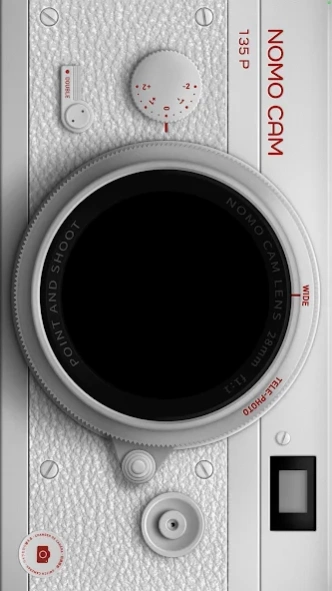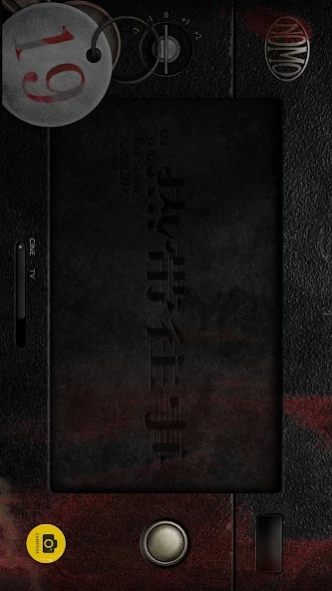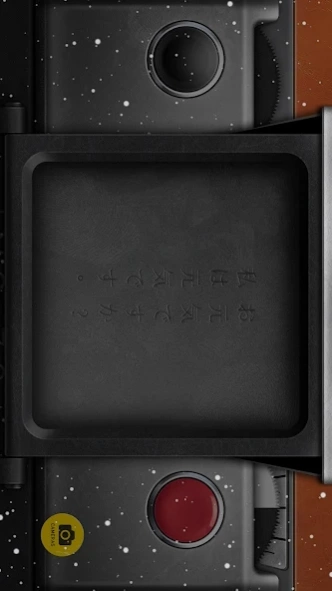NOMO CAM - Point and Shoot 1.7.3
Free Version
Publisher Description
NOMO CAM - Point and Shoot - Minimalistic Analog Camera
NOMO is now NOMO CAM. Except the name, everything else is still the same. We're announcing more NOMO apps soon and make the NOMO PRO membership more valueable. Please stay tuned.
Here are your new cameras! NOMO was designed to help casual photographers to focus on taking pictures, instead of all the post-production retouches.
# AUTHENTIC CAMERAS
Tap on the yellow "Camera" button and the "Shop" button, you will find all the cameras that you can purchase, download and use.
After taking a picture, random analog presets -- including curves, grains, dust, light leak, vignette, sharpening, frames, etc. -- will be added to the image. It's just like what a real 35mm film camera does.
Press the double exposure button and take two photos for our fantastic "double exposure" effect. There are unlimited possibilities. Keep playing it to discover.
# NOMO PRO
We will continuously release new cameras. With a NOMO PRO membership, you can use them all unlimitedly. Meanwhile, we will announce exclusive membership-only cameras.
A NOMO PRO membership will activate exclusive pro tools, including importing photos, turning off the film development time of INS cameras, and other upcoming features.
About NOMO CAM - Point and Shoot
NOMO CAM - Point and Shoot is a free app for Android published in the Screen Capture list of apps, part of Graphic Apps.
The company that develops NOMO CAM - Point and Shoot is Beijing Lingguang Zaixian Information Technology. The latest version released by its developer is 1.7.3.
To install NOMO CAM - Point and Shoot on your Android device, just click the green Continue To App button above to start the installation process. The app is listed on our website since 2023-11-21 and was downloaded 4 times. We have already checked if the download link is safe, however for your own protection we recommend that you scan the downloaded app with your antivirus. Your antivirus may detect the NOMO CAM - Point and Shoot as malware as malware if the download link to com.blink.academy.nomopro is broken.
How to install NOMO CAM - Point and Shoot on your Android device:
- Click on the Continue To App button on our website. This will redirect you to Google Play.
- Once the NOMO CAM - Point and Shoot is shown in the Google Play listing of your Android device, you can start its download and installation. Tap on the Install button located below the search bar and to the right of the app icon.
- A pop-up window with the permissions required by NOMO CAM - Point and Shoot will be shown. Click on Accept to continue the process.
- NOMO CAM - Point and Shoot will be downloaded onto your device, displaying a progress. Once the download completes, the installation will start and you'll get a notification after the installation is finished.